To keep your digital life safe and secure, create the strongest password. Use the below-mentioned tips and make your digital life free from hackers:
Protection through Digital Keys
These passwords are our digital keys for social networking sites, financial sites, online banking, and payment services. We all want to keep our information private so that cyber criminals do not attack us. The ultimate purpose of any cybercriminal is to obtain financial information.
The Risks of Weak Passwords
Weak passwords are vulnerable to brute-force attacks and social engineering tactics. They can lead to identity theft, financial loss, and compromised personal data.
The Benefits of Strong Passwords
A strong password, on the other hand, significantly reduces the risk of cyber-attacks and ensures peace of mind. It’s the first line of defense in digital security.
Fundamentals of a Strong Password
Creating a strong password is an art and a science. It involves a combination of length, complexity, and unpredictability.
Length Matters The longer a password, the harder it is to crack. Aim for at least 12 characters.
Complexity is Key A mix of uppercase and lowercase letters, numbers, and symbols enhances security.
Avoid Common Pitfalls Steer clear of easily guessable passwords, like “password123” or “admin.”
Related Article: Are your passwords secure?
It works as a chain, and your email password is the most important one. Once the hacker has obtained the email password, he can obtain multiple passwords by using the “forgot my password” option. Thus, a robust digital key is needed to stay protected.
- Use Multifactor Authentication (MFA) to create passwords. It adds an additional layer of protection. Two to three identification options are given in MFA, such as a voice print or a fingerprint, a password or a PIN number, or a tangible thing like the last digits of a credit card.
- Use a smart combination of numbers, symbols, and upper and lower case letters.
- Avoid using commonly used words.
- Make sure to keep the length up to eight characters.
- Avoid using things that are associated with you, like your birthday, the name of your parents, your contact number, etc.
- Avoid using the same password on multiple websites. You can use a password manager for keeping a secure record of passwords.
- Never say “yes” to the option of saving a password.
- Make abbreviated phrases. Like “I like the United States” will be abbreviated as (plus).
- Make sure your passwords are long enough. Small passwords are easy to hack.
- Newbie hackers use personal information to guess passwords, while the most professional ones use password crackers and dictionary attacks. So, stay safe and use the smartest digital key!
Password Generator
As you know, the complexity of your password is a critical barrier against unauthorized access to your accounts and sensitive information. We have added the below password generator tool to help you create strong, unique passwords by combining letters (both uppercase and lowercase), numbers, and special characters in an unpredictable sequence. The more complex your password, the more secure your digital presence becomes. By using this password generator, you can effortlessly elevate your security online, ensuring that your personal and professional data remains inaccessible to hackers and cyber threats. Start fortifying your digital life today with our state-of-the-art password generator.
Strong passwords are the foundation of online security. By following these tips and incorporating advanced security measures, you can protect yourself from digital threats and enjoy a safer online experience.
FAQs
- What is the minimum recommended password length?
- Aim for at least 12 characters for optimal security.
- Should I use a password manager?
- Yes, it simplifies creating and managing strong, unique passwords for all your accounts.
- How often should I change my passwords?
- It’s wise to update passwords every few months or immediately after a suspected security breach.
- Is it safe to use the same password for multiple accounts?
- No, using unique passwords for each account is crucial for maintaining security.
- Can a strong password eliminate all security risks?
- While a strong password significantly reduces risk, combining it with other security measures, like multi-factor authentication, is best for comprehensive protection.

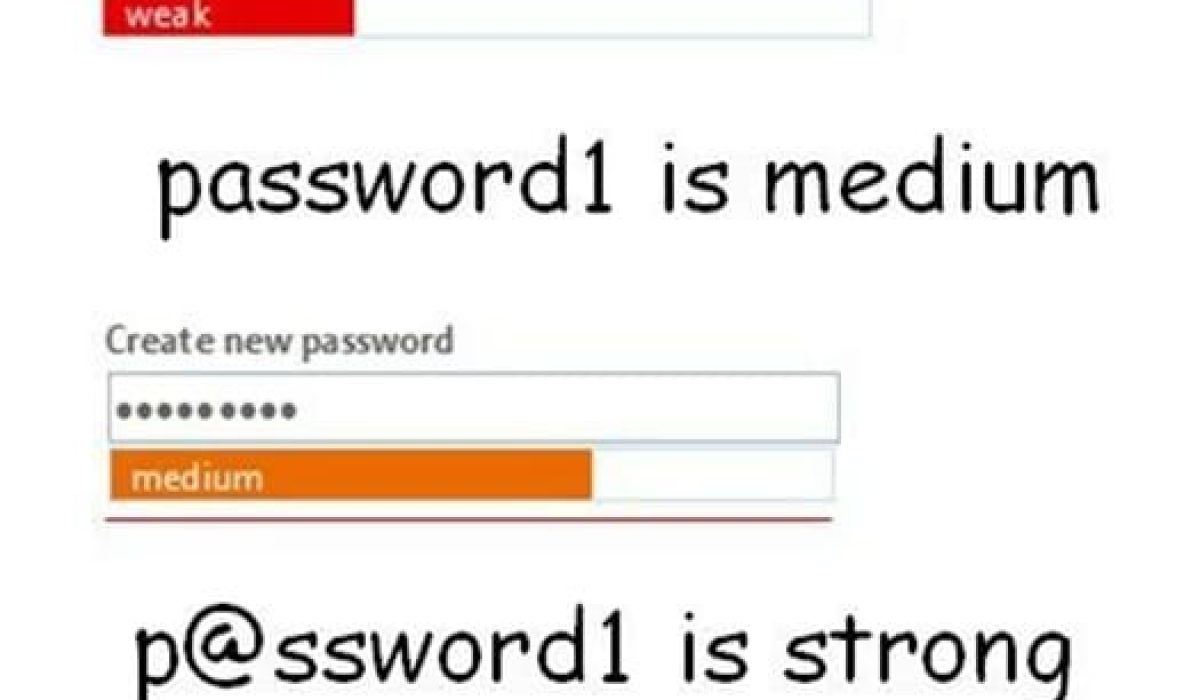
One Response